App Configuration is created when you configure an App under a Project. It is a project-specific integration setting for a third-party service (an App) in the ACI platform. It represents:
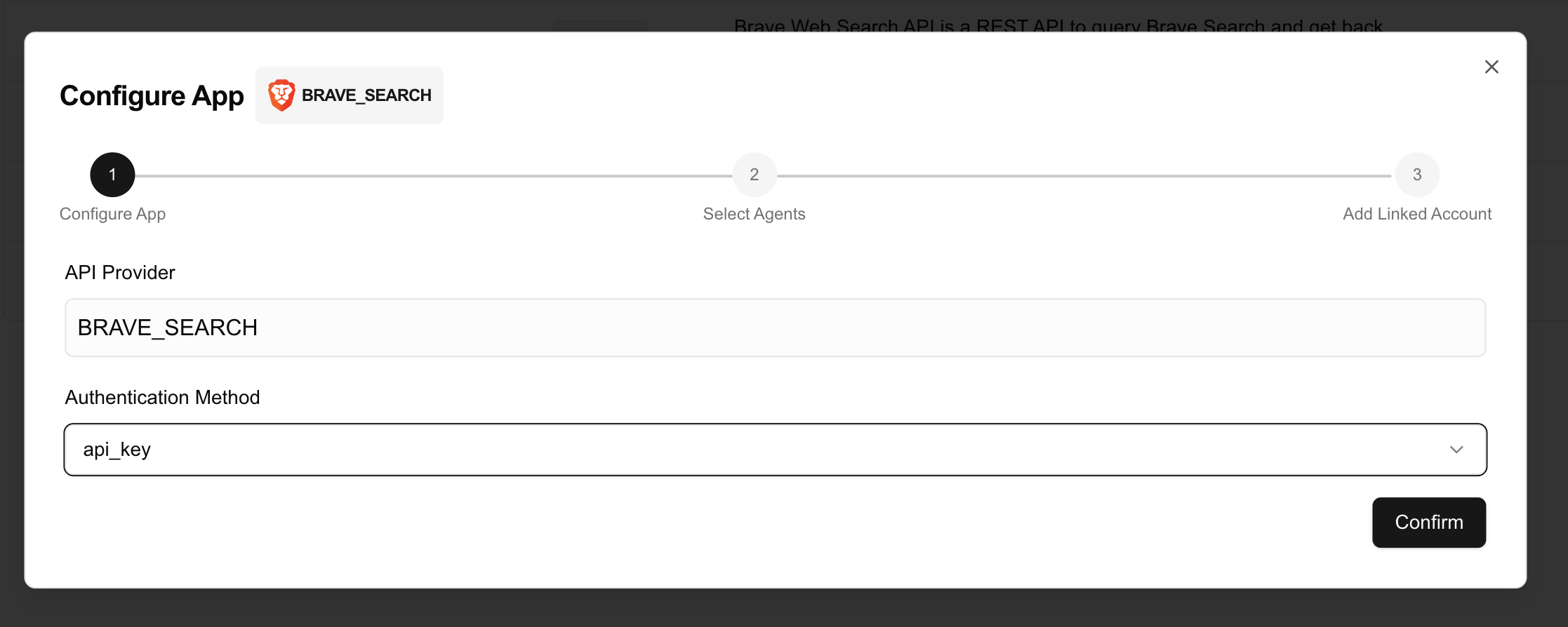
- Integration Record: The formal relationship between your Project and a specific App (like GitHub, Google Calendar, etc.)
- Authentication Strategy: The selected security scheme (
OAuth2,API Key,No Auth) used for authenticating with the App - Security Overrides: Custom authentication parameters that override default App settings (e.g., client IDs, secrets)
- Function Access Control: Which specific functions from the App are enabled for use in your Project
- Linked Accounts Management: Serves as the parent configuration for all individual user accounts connected to this App
You MUST create an
App Configuration before your AI agents can use an App. Each Project can have one configuration per App, allowing you to control which Apps and Functions are accessible within that Project.Authentication Types
Each App may support one or more authentication types. You need to select one that works for your use case when creating anApp Configuration.
All the Linked Accounts under the App Configuration will use the same authentication type.
- OAuth2: The most common authentication type for third-party services, e.g.: Gmail
For OAuth2-based apps, you can use your own OAuth2 client instead of ACI.dev’s default OAuth2 client. Please refer to OAuth2 White-label for more details.
- API Key: A simple authentication method that uses an API key to authenticate requests, e.g.: Brave Search
- No Auth: Some apps do not require additional authentication, e.g.: Arxiv, Hackernews